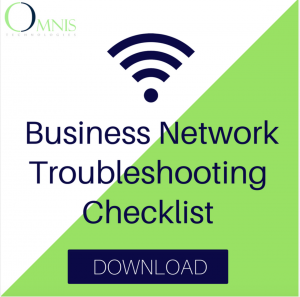You’ve probably heard people say “Make sure you’re backing up your data!” We usually tell each other to do this as individual users – but it’s good advice for businesses as well.
You’ve heard the horror stories of companies losing all of their computers to a flood, or a fire. You’ve probably also thought, “Eh, that’ll never happen to us.” But as the old saying goes, better safe than sorry.
We’ve already covered how often you should be backing up your data as well as the advantages of a cloud-based backup. Another important question surrounding cloud-based backups is ‘What exactly should I include in my business backups?’
What Data Should I Include in Business Backups?

Documents
The obvious answer here is anything that’s important. Does it make your business run? Back it up.
The whole idea of a cloud-based backup solution is that you can access your important files from anywhere at anytime. The files don’t live in your office, so they won’t get destroyed by a physical disaster, and you can recall them in emergencies.
Media Files
Depending on your industry, you may be using certain media files on a daily basis. Pictures, videos, music, etc. all take an investment to purchase or produce. Some are custom-made, and there’s no guarantee the creator keeps copies. You’ll want to back these up.
Email
If you’re using an email client like Outlook, it’s important to backup all of your important email files. If you use a client like Gmail, or something that isn’t stored locally, there’s no need to backup your email.
What Data Should I NOT Include in My Backups?
System Files
There’s no need to backup your computer’s system files. These files are part of your operating system, and if your computer crashes you’ll have to reinstall these anyway. System files can always be retrieved from the OS developer.
Program Files
Much like your system files, program files are plentiful. For programs like Microsoft Word, you just need an installation disk or access to Microsoft’s download client on their website.
However, DO KEEP your serial numbers and any other information you received when purchasing programs and software so you can easily reinstall them on a new computer.
Final Thoughts
When in doubt, include the files in your backup. For your own sanity. It’s better to have too many files backed up than to miss a critical document.
You can also partner with an IT services company to help manage your cloud-based backups. These companies typically monitor your backups on a weekly basis and will alert you of any issues. Better safe than sorry.