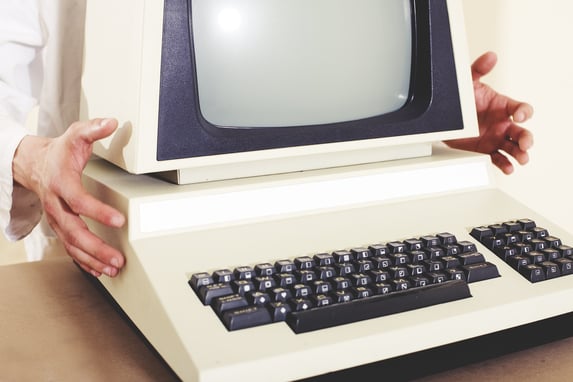
If your new years resolution isn’t to upgrade your IT infrastructure, it should be (especially if your computer looks like the one in that photo). It’s that time of year to start thinking about your budget and planning to upgrade where needed.
Not sure where to get started?
Well, you better watch out, you better not cry, better not pout, and I’ll tell you why (and how to upgrade)!
What Is IT Infrastructure?
When referring to an IT infrastructure, the context refers to your business’ entire network. A network is comprised of essentially Hardware and Software.
Hardware refers to things such as computers, routers, switches, servers, access points, cables etc.
Software, is anything program based. Meaning, programs such as: Microsoft Office, Quickbooks and Spotify fall under the blanket of software.
It Infrastructure Upgrade: Why Do It?
- It keeps your network safe
- Improves security
- Improves office productivity
- It leads to faster loading times
- Enables new software to be downloaded
Upgrading your IT infrastructure is like upgrading your car. You upgrade your tires and brakes to keep you safe on the road, right? Upgrading your router (firewall) is like upgrading the brakes on your car.
When you upgrade your IT, you’re upgrading your security, productivity and the overall morale of your company. With that in mind, also note that when you make the upgrades, you’re getting the newest versions of the hardware’s firmware or the softwares version.
It’s no secret, newer is faster…in most cases.
By upgrading the computers and servers, you’re essentially putting newer and faster processors, memory and motherboards into your current setup.
Tip: The faster the machine, the less time spent on waiting for things to load. The less time spent waiting for things to load, the more productivity for your business
What Does an Upgrade Require?
During an IT infrastructure upgrade, there are a lot of moving parts. From start to finish, your process will look something like:
- Budgeting
- Consulting
- Planning
- Purchasing
- Installing
If your process doesn’t look quite like this, don’t worry, it’s your process! Every network is different and has its own needs.
During the budgeting stage, you should always strive to reach a replacement percentage of your computers to keep them on 3-5 year replacement plan. Servers are a little different, but you can find out more about replacement plans here.
Consulting is the biggest step that often gets the least amount of attention. Consulting a professional is usually free and it takes the guesswork out of upgrading! If you want to do some homework on your own, check out our blog on 33 IT Brands You Can Trust More Than Gas Station Sushi.
Planning is time consuming, but a very necessary part of upgrading as well. When planning your install, be sure to plan for a little extra downtime as we all know things don’t always go as planned.
Okay, now that you’re all set and a plan is in action, it’s time to spend a little money. This part goes without explaining however, it’s never a bad idea double check your purchases to make sure it’s compatible!
How Much Does an IT Infrastructure Upgrade Cost?
The golden question I get asked almost daily, but before I get into pricing, let me leaving you with this: If it’s something you need and something that is recommended by a professional to keep your network safe and running smoothly, spend the money and upgrade your IT infrastructure!
Unfortunately, there is no flat rate for IT costs. The bigger the machine (specifications) the more the machine will cost. The better the router’s security, the more it will cost. On average, our clients spend around $700 per business computer.
Here at Omnis, we like to stick to specific brands for our hardware. The average cost of the router we prefer is also around $700 dollars. Servers range to both sides of the spectrum. Without being the one to upgrade your server (if applicable) I can’t give a good roundabout cost.
Before you see your total expense number, just keep in mind how nice everything will be once the new equipment is in! Don’t worry, we already figured out IT infrastructure upgrades that provide great ROI!
Do I Need to Upgrade?
If you’re asking this question, it’s probably time to upgrade. Upgrading should preventative, not reactive.
If you haven’t heard yet, starting January 1, 2020 Microsoft is cutting the support of Windows 7 completely. Meaning, all Windows 7 machines will no longer be getting security updates and they will become a liability on every network they are a part of. If you have noticed that your machines are running slower and slower it’s time to upgrade.
There are a millon and one different signs pointing to upgrading, so if you’re not sure, ask a professional!
DIY vs Professional
Speaking of asking a professional, when it comes time to install your new equipement, there is no shame in asking for help. Doing your own install can save you the headache of trying to get things configured right and save you some money.
If you feel that you’re tech savvy enough to tackle installing, and possibly migrating your old data, start small and work your way up to the server. If you don’t quite trust yourself, as a professional and schedule a time to have them come in and install it.
Let Us Help
All this time, I have referenced these “professionals”. Well, here we are! Whether you want to talk budget numbers or installation, Omnis can provide you with years of dedicated information technology knowledge and experience.
We understand that every network is different and that every network needs to have its own tender love and care. We design your network around you, and your business’ needs.