Imagine if you never had to pay for benefits for your employees. Now, imagine if you never had to pay taxes on them either. You’d be pretty well-off, right?
While this isn’t possible for most positions, with outsourced IT services, it’s actually possible.
What are Outsourced IT Services & Their Benefits?
Outsourcing IT refers to hiring an external provider to handle your IT needs. These providers are commonly known as Managed Service Providers (MSPs) or IT outsourcing companies.
Outsourced IT services can range from helpdesk support to 24/7 monitoring and everything in between. Additionally, this technical support can either include basic technology services or support for complex environments.
Benefits of Outsourcing IT Services for Small Businesses
The primary benefit of outsourcing IT is cost-savings, but there are several other advantages including supplemental IT, access to experienced technicians, and after-hours support.
Supplemental IT
If you already have an in-house IT team, you may be thinking you don’t want to get rid of your current employees. However, outsourcing IT doesn’t mean you have to only outsource – you can pick and choose the services that are outsourced.
When you have a high-paid, in-house IT employee, they shouldn’t be spending all of their time on small issues, such as password resets or printer connections. On the other hand, if you have a small in-house IT team, they may not have the capabilities to handle complex projects such as server migrations or new software integrations.
Supplemental IT allows you to keep your in-house team focused on what their best at, while outsourcing areas that they need help with, all for significantly less cost than adding another full time employee to the payroll.
Access to Experienced Technicians
Hiring several full-time, experienced, technicians can be extremely expensive and time-consuming. Instead, outsourcing typically allows access to more than one technician with extensive experience – leading to quicker response times and issue resolution.
Did you know that Omnis Technologies has four technicians with 20+ years of experience?
After-Hour Support
Many businesses offer around-the-clock IT support, especially those operating remotely or internationally. This 24/7 support allows for continuous operations, which is particularly valuable for critical systems and applications.
The Cost of Outsourced IT Services
Let’s face it. Nothing is worse than having to “request a quote” when you simply want a rough cost estimate.
At Omnis Technologies, we want to be transparent and open with our pricing. While we can’t give you an exact number without seeing your current network and setup, we can tell you that our as-need IT services cost is $125/hour. However, if you purchase several hours as a ‘bucket’ or go with one of our monthly plans, that price lowers.
Case Study: Hiring Internally vs. Outsourcing IT Cost
As we mentioned above, we want to be clear and upfront about our costs. We’ve conducted a case study to find which is actually the better option, from a cost perspective – outsourcing or in-house IT.
We’ve taken the average salary plus benefits of an in-house IT employee for 2023 and compared it to one of our very own clients to see the cost difference. Keep in mind that this doesn’t include time spent to train the employee or account for potential in-house turnover.
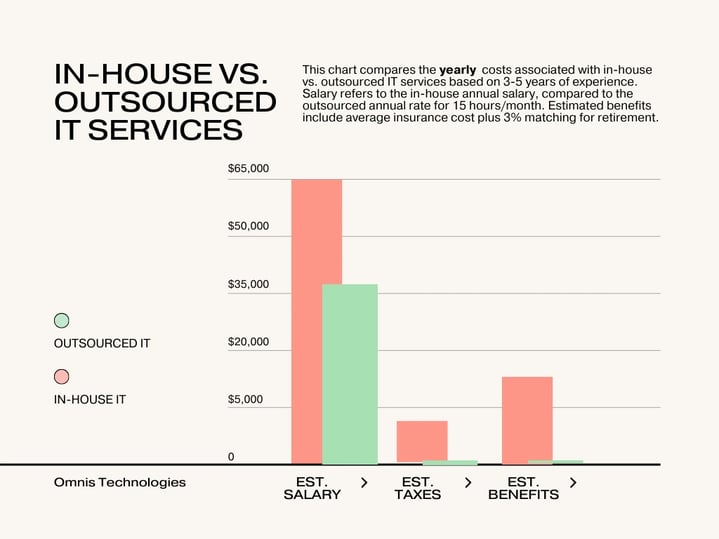
On average, a full-time, in-house IT professional costs $64,560 annually, nearly $4,000 in taxes, and just under $11,000 in benefits (excluding PTO). By outsourcing your IT, you eliminate the need for these overhead costs and simply pay for what you’re using.
What Impacts Outsourcing IT Costs?
While we're very upfront with our pricing, it's not always a clear answer. There are several factors that affect outsourcing IT costs including:
1. The state of your current IT infrastructure
2. Travel & on-site needs
3. Types of services needed
The State of Your Current IT Infrastructure
To keep it simple, if we’re coming into an environment that hasn’t been properly managed, it may be a bigger upfront cost to get stabilized. Additionally, if you’re looking to change your network to be in the cloud vs. a physical server, it may be a larger upfront cost.
When assessing your network, we’ll be able to estimate the time and cost you should expect based on your goals.
Travel & On-Site Needs
If you’re looking for fully remote services, this won’t be an issue for you. However, if you need on-site services consistently, you may want to consider how much travel will be from your outsourced IT provider. This varies depending on the provider, so asking about their policy upfront is important.
While Omnis Technologies doesn’t charge for mileage, we use the time spent traveling to calculate your costs. If you’re curious what this would look like, reach out to our technicians and we’ll get back to you as soon as possible.
Types of Services Needed
Depending on the types of services needed, outsourced IT costs can vary greatly. There are two main sections of outsourced IT – cybersecurity and managed IT services.
If you’re solely looking for cybersecurity services, you may need to install antivirus software, such as Vipre, or install other security measures such as employee training, threat detection, or two-factor authentication.
On the other hand, if you’re only considering managed IT services, there are several integrations such as ConnectWise or Office 365 that can be implemented.
Things to Consider Before Making the Switch
While outsourcing IT seems like a great alternative to in-house IT, in some cases it isn’t the best option. There are two main considerations before making your decision – do you need a 24/7 employee and can you hire a reliable IT provider?
Do You Require a 24/7 Employee Coverage?
Although most IT companies provide around-the-clock support, it may be challenging if you’re working with a company in another country due to time zone differences and compliance.
If your outsourced IT team is in a different time zone, there may be delays in communication and response times – especially if your working hours line up with their on-call, late-night hours.
Additionally, data security and compliance with regulations can be more complicated with an outsourced team. Different countries have different laws and standards regarding data protection, which can pose major risks if not managed properly.
Finding a Reliable Service Provider
Choosing a reliable partner for your business is vital to your success. Your outsourced IT provider should be able to provide high-quality service, quickly and consistently, while still maintaining data security and compliance.
Additionally, when you have a reliable small business IT service provider, you’re more likely to have a long-term relationship – leading to improved efficiency and a better understanding of your business needs.
Tips for Small Businesses Considering Outsourced IT
When choosing an outsourced IT provider for your small business, you don’t want to make the wrong call. To ensure you’re making the best choice, review our list of questions to ask potential providers and learn the red flags to look out for.
Questions to Ask Potential IT Service Providers
Before making your final decision, ask the service provider the following questions:
What is the service provider investing into my business? Omnis Technologies provides cloud software billing, Anti-Virus, and ConnectWise Agents, your provider should include some investments as well.
What separates this Managed Service Provider (MSP) from the rest? You can also ask what their experience is as an MSP. Have they been around for a long time or are they just getting started?
What is your current response time on tickets or Service Level Agreement (SLA)? It’s important to ask if they have different response times for different issues to make sure your business is prioritized.
How does your service provider adapt to business changes? The provider you choose should be able to scale whether your business expands or lowers in size.
|
| |
What to Look Out for in Outsourced IT Services
There are several red flags to look out for in outsourced IT. However, we think the biggest red flag is billing for unnecessary, routine tasks. The job of outsourced IT providers is to ensure your network is handled and maintained, it shouldn’t be an extra cost.
For example, if you’re charged for Windows updates or routine server maintenance, these should be included in your initial, monthly investment – not add-ons.
Finding the Right Outsourced IT Provider for You
Are you...
- looking for a provider with 20+ years of experience?
- searching for a reliable business partner to handle all of your IT needs?
- In need of part-time help for your current in-house IT team?
If you answered yes to any of these questions, Omnis Technologies may be the solution for you. We’re dedicated to doing what is best for your business and making sure your IT is NOT a pain point. Reach out to our team at Omnis Tech and find out how we can help.